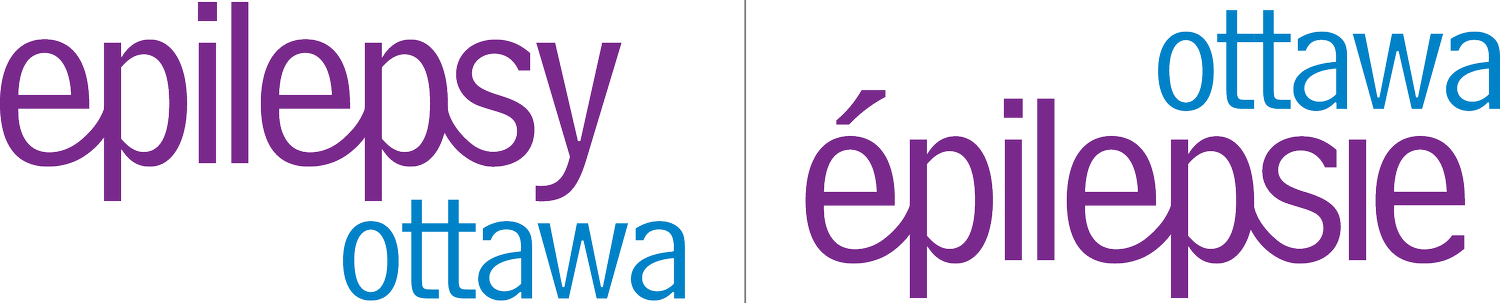Fundraiser Kits
Third-Party Fundraising is the heartbeat of our organization. Facebook fundraisers are probably the simplest third-party fundraisers around. All you need is a Facebook account and a desire to help.
We’ve created a Facebook Fundraising Kit to help you out. Download it for instructions on how to get started and tips for making your Facebook fundraiser a success. You’ll also find images below that you can use in your Facebook fundraiser.
If you have questions about setting up a Facebook Fundraiser for Epilepsy Ottawa, contact Jamie at 613-594-9255 or jamie@epilepsyottawa.ca
Download the Kit
Facebook Profile Frames
Adding a Frame to your Facebook profile picture is a great way to promote your fundraising campaign.
You can either:
1. Download one of the Facebook frames below and add it to your profile picture
OR
2. Email your profile picture to info@epilepsyottawa.ca, let us know which frame you want, and we’ll return the profile picture with the frame within 1-2 business days.
Facebook Fundraiser Cover Photos
You can personalize your Facebook fundraiser with one of these cover photos.
Select the cover photo you want to use.
Right click on the image and select “Save Image As”.
Select where you want to save the picture on your computer.
Go to your Facebook Fundraiser and click “Edit”.
Change the cover photo.
Save the change.
Milestones & Thank yous
When you post fundraising milestones or you thank donors, feel free to use these images.
Select the image you want to use.
Right-click on the image and select “Save Image As”.
Select where you want to save the picture on your computer.
Go to your Facebook fundraiser and create a post
Upload this photo to the post.
About Epilepsy
If you would like to help raise epilepsy awareness as part of your fundraising campaign, you can use this infographic.
Select the image you want to use.
Right-click on the image and select “Save Image As”.
Select where you want to save the picture on your computer.
Go to your Facebook fundraiser and create a post
Upload this photo to the post